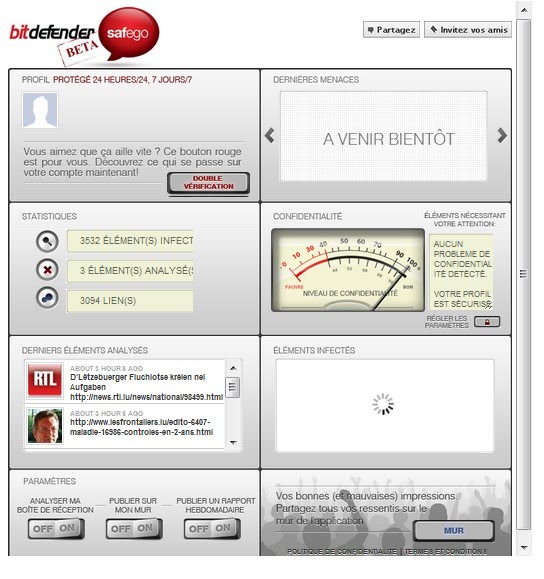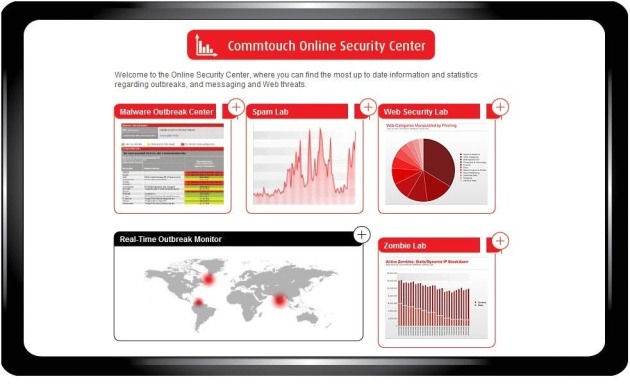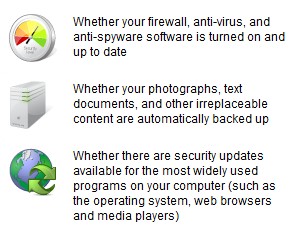PC Security-HowTo Secure my PC
January 5, 2012 19 Comments
A short tutorial showing you how to secure your PC on a maximum…
Secure your PC by easy to follow steps. A blog about a series of Tutorials who will show you how to secure your PC and to understand it…This blog explains you what needs to be installed on your PC to make it secure on a maximum…
This blog was actually a knol created on July 14, 2010 and migrated to WordPress on January 05, 2012.
Original URL: http://knol.google.com/k/-/-/vdujwtjyx3uq/170 who doesn’t work anymore as Knol discontinued on May 1, 2012.
 This blog was made in urgence because some friends have some problems with security and I want to share this knowledge also with you my readers…
This blog was made in urgence because some friends have some problems with security and I want to share this knowledge also with you my readers…
KlickSafe: Did You Ever Dieded?
|
KlickSafe: Where Is Klaus?
|
KlickSafe: Cybermobbing
|
What Is The Minimum Required To Secure Your PC?
The only solution to block these kind of attacks is to apply security updates, commonly referred to as patches. Patches are offered free-of-charge by most software vendors, however, finding all these patches is a tedious and time consuming task. Secunia PSI automates this and alerts you when your programs and plug-ins require updating to stay secure.
.
- Protect your children: Norton Online Family
Protecting Your Facebook Account, How Secure Are Your Settings???
 Recently (Feb, 2011) BITDEFENDER launched a new Beta program, here is the text and screenshots from it:
Recently (Feb, 2011) BITDEFENDER launched a new Beta program, here is the text and screenshots from it:Posts on your wall, comments from friends, Inbox messages: sharing’s the name, having fun is the game. Well, at least until an infected link or a ton of spam steps in to spoil it.
Using in-the-cloud scanning, BitDefender safego keeps your social networking account safe so that you and your PC don’t get into e-trouble. An efficient BitDefender spam repellent also helps keep your message flow free from this kind of blah-blah.
And that’s not all. With BitDefender safego you get a privacy rating that tells you whether you’re an easy prey on the personal data theft front as well.
.
WOT goes social – Preview the beta version now!
Wed 16 Mar 2011 09:00:35 AM UTC —
Social networking – on Facebook, Twitter and elsewhere – is a big part of what people are doing daily on the internet. Social media allows messages to spread far and fast and become popular, even viral. When the messages come from someone that you know and trust, it’s often perceived as safe. Put these factors together, and you’ve got a very tempting target for scammers and hackers. Typically, a scammer takes over an account and uses it to spread links which are contaminated, lead to phishing or malicious sites, or intend to capture more accounts.
Wouldn’t it be great to know, from the very first glimpse, if the links your Facebook friends are sending you can be trusted?
How Does It Happen An Infection Of The PC?
 As already mentioned above, the “Drive by Download” is on the mood and it is the most dangerous way to get the PC infected. “Drive by Download” means, your PC will get infected while visiting a web site. And that could be any web site, even web sites from government and/or Newspapers… Even if you have installed an antivirus and a firewall your PC could get infected, because of the security holes in installed programs on your hard disk when they are not updated…
As already mentioned above, the “Drive by Download” is on the mood and it is the most dangerous way to get the PC infected. “Drive by Download” means, your PC will get infected while visiting a web site. And that could be any web site, even web sites from government and/or Newspapers… Even if you have installed an antivirus and a firewall your PC could get infected, because of the security holes in installed programs on your hard disk when they are not updated…What Else To Install On The PC For A Better Protection?
I recommend to install also the following programs:
Have also a look here on my French Knol and use translation tools:
ThreatFire™ AntiVirus protects when others can’t
What Else Do I need To Do?
McAfee SiteAdvisor™ software
 McAfee SiteAdvisor™, software is an award-winning, free browser plug-in that gives safety advice about Websites before you click on a risky site. These site ratings are based on tests conducted by McAfee using an army of computers that look for all kinds of threats (detailed below). The result is a guide to Web safety. The SiteAdvisor software is free, easy to install and even easier to use. And it doesn’t collect any personally identifiable information.
McAfee SiteAdvisor™, software is an award-winning, free browser plug-in that gives safety advice about Websites before you click on a risky site. These site ratings are based on tests conducted by McAfee using an army of computers that look for all kinds of threats (detailed below). The result is a guide to Web safety. The SiteAdvisor software is free, easy to install and even easier to use. And it doesn’t collect any personally identifiable information.
 TrendProtect is a FREE browser plug-in that helps you avoid Web pages with unwanted content and hidden threats. TrendProtect rates the current page and pages listed in Google, MSN, and Yahoo search results. You can use the rating to decide if you want to visit or avoid a given Web page. To rate Web pages, TrendProtect refers to an extensive database that covers the following information for billions of Web pages:
TrendProtect is a FREE browser plug-in that helps you avoid Web pages with unwanted content and hidden threats. TrendProtect rates the current page and pages listed in Google, MSN, and Yahoo search results. You can use the rating to decide if you want to visit or avoid a given Web page. To rate Web pages, TrendProtect refers to an extensive database that covers the following information for billions of Web pages:Choose Strong Passwords
What Else Do I need To Know?
|
Symantec Guide: Phishing
Image Source (Screenshot)
|
Symantec Guide: Botnets
Image Source (Screenshot)
|
Underground Economy
Image Source (Screenshot)
|
Drive By Download Drive By DownloadImage Source (Screenshot) Drive By DownloadImage Source (Screenshot) |
Misleading Applications
Image Source (Screenshot) |
DOS Attacks DOS AttacksImage Source (Screenshot) DOS AttacksImage Source (Screenshot) |
|
Viruses, Trojans&Worms
Image Source (Screenshot)
|
Losing Your Data
Image Source (Screenshot)
|
Attention VirusImage Source (Screenshot) |
BSI: BotnetImage Source (Screenshot) |
Be Aware of Public Wi-Fi!!!
Get behind the SHIELD! 100% FREE!
- Secure your web session, data, online shopping, and personal information online with HTTPS encryption.
- Protect yourself from identity theft online.
- Hide your IP address for your privacy online.
- Access all content privately without censorship; bypass firewalls.
- Protect yourself from snoopers at Wi-Fi hotspots, hotels, airports, corporate offices.
Works on wireless and wired connections alike. Provides Unlimited Bandwidth.
Works on the PC and the Mac, including new operating systems (Windows 7 and Snow Leopard)
Hotspot Shield protects your entire web surfing session; securing your connection at both your home Internet network & Public Internet networks (both wired and wireless). Hotspot Shield protects your identity by ensuring that all web transactions (shopping, filling out forms, downloads) are secured through HTTPS. Hotspot Shield also makes you private online making your identity invisible to third party websites and ISP’s. Unless you choose to sign into a certain site, you will be anonymous for your entire web session with Hotspot Shield. We love the web because of the freedom that it creates to explore, organize, and communicate. Hotspot Shield enables access to all information online, providing freedom to access all web content freely and securely. Secure your entire web session and ensure your privacy online; your passwords, credit card numbers, and all of your data is secured with Hotspot Shield. Standard antivirus software protects your computer, but not your web activities.
Here is the address to download it http://hotspotshield.com/.
And what about Apple and Apple related products???
Apple, Mac, iOS4, iPad, iPhone and (in)security…
Must Know News…
|
Danger connu est danger vaincu (FR) / Gefahr erkannt ist Gefahr gebannt (DE) / Forewarned is forearmed (EN).
|
Is there Any Possibility To Check My PC Online?
Reminder…
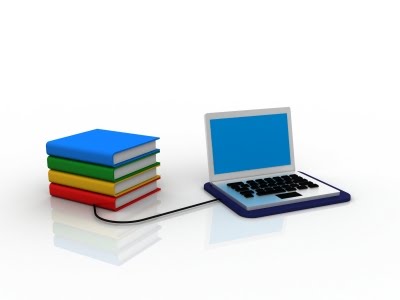 Danger connu est danger vaincu (FR) / Gefahr erkannt ist Gefahr gebannt (DE) / Forewarned is forearmed (EN). Danger connu est danger vaincu (FR) / Gefahr erkannt ist Gefahr gebannt (DE) / Forewarned is forearmed (EN).
|
International Security News
Real-Time Outbreak Monitor
Mobile Security
.
- Klicksafe Spots (international)
- CASES (LU)
- InSafe
- …
Trouble Shooting…
In case of trouble, virus infection or similar use following programs whiche are LIVE-CD’s (non exhaustive list):
- System RescueCD
- Trinity Rescue Kit
- Kaspersky Rescue Disk 10
- BitDefender Rescue CD
- F-Secure Rescue CD
- AVG Rescue CD
- Dr Web Live CD
- The LiveCD List
- Hiren’s Boot CD
- …
Check out also my curation of ICT Security Tools here below:
.
.
|
.
. as on Friday May 18, 2012: SaferOnlineTeam@MS
.
Follow Friday – Follow
. PS: SaferOnlineTeam@MS Redmond, WA, USA http://www.microsoft.com/security |
.

L’auteur Gust MEES est membre du “Comité Conseil” de “Luxembourg Safer Internet” (LuSI), appelé maintenant BEESECURE, partenaire officiel (consultant) du Ministère de l’éducation au Luxembourg du projet ”MySecureIT“, partenaire officiel du Ministère du Commerce au Luxembourg du projet ”CASES” (Cyberworld Awareness and Security Enhancement Structure). The author Gust MEES is ”Member of the Advisory Board” from “Luxembourg Safer Internet” (LuSI), BEESECURE, Official Partner (Consultant) from the Ministry of Education in Luxembourg, project “MySecureIT“, Official Partner from the Ministry of Commerce in Luxembourg, project “CASES” (Cyberworld Awareness and Security Enhancement Structure). |
.
.